The Accounts Summary is used to:
- View payments that have been made against invoices.
- View value of booking vs value of invoices raised vs value of cash received.
- Issue invoice(s) to the agent/client for the booking.
- Apply Credit Notes to invoices that have been issued.
NOTE:
- A Security setting can be enabled that makes it possible to issue cash receipts at the same time invoice transactions are raised. This receipting procedure is discussed under Create an Invoice (Tab 3 - Auto Receipt).
- If the booking status does not allow invoicing, then it will need to be changed to a booking status that does allow invoicing, as discussed in General Setup.
View Accounts Summary
- Search for and retrieve a booking to work with. If this hasn't been done already, see Retrieve an Existing Quote/Booking.
-
Select menu
 FITs > Operations and Accounts > Accounts Summary.
FITs > Operations and Accounts > Accounts Summary.
-
View the
 Accounts Summary screen.
Accounts Summary screen.
Accounts Summary - Example 1 - Booking Totals
The booking has a Quote status, however you can see an overview of booking totals from the Accounts Summary View.
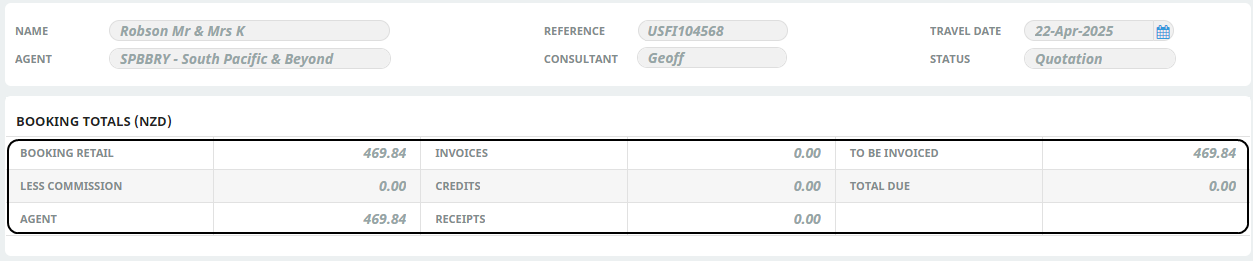
Accounts Summary - Example 2 - Transaction Summary
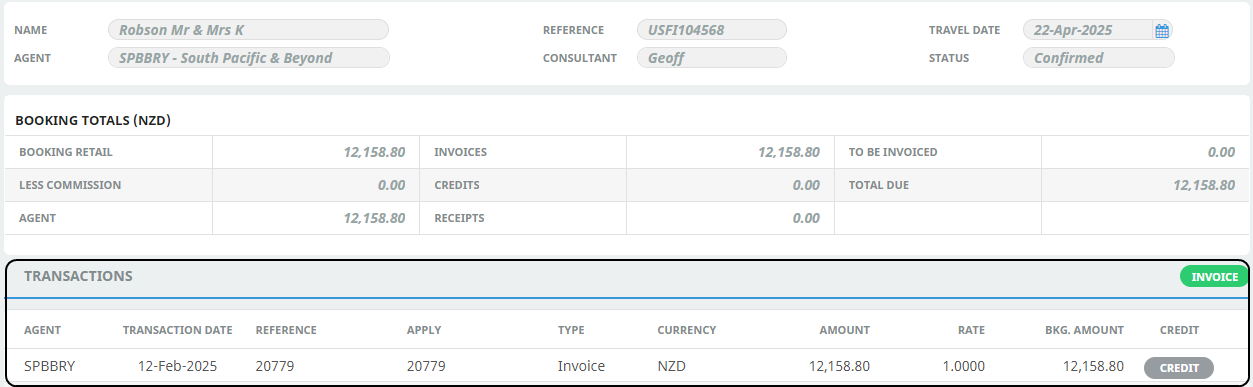
From the Accounts Summary, you can create a new invoice, select an existing invoice and (a) apply a credit note to all or part of it or (b), edit the invoice (provided it is not in a closed accounting period).
-
To create an invoice, click
 Invoice.
Invoice.

-
To edit an existing transaction, click it to open it.
Transactions can only be edited if they are in an open accounting period.Dependent on system settings, a warning may display advising that the agent's credit limit has been exceeded. Again, dependent on settings, completion of the invoice could be denied. These settings are user company specific. -
Continue with Creating Invoices for detailed steps on creating and viewing invoices.
About the Accounts Summary Fields
Booking Header
NOTE: This section is not shown in the examples.
The Booking Header is the information above the Booking Totals section that includes Name, Agent, Reference, Consultant, Travel Date and Status.
Booking Totals
Booking Retail
The retail (cost plus markups, including any agent commission amount) of all itineraries and services in the booking - excluding any "Optional" type services.
Less Commission
The amount of agent commission (if any) which will be deducted from the Booking Retail amount.
Agent
The total amount the booking agent will be invoiced. This figure is Booking Retail less Commission
Invoices
The value of all Invoices issued so far for the booking.
Credits
The value of all Credit Notes issued so far for the booking.
Receipts
The value of Cash Receipts issued so far for the booking.
To Be Invoiced
This figure is any outstanding balance of the booking that needs to be invoiced. The figure is a calculation of the Booking Agent amount less any Invoices/Credits etc that may have been issued.
Total Due
The sum of Invoices, less Credits, less Receipts.
Transactions
Transactions entered against the booking, which can include invoices and receipts, as shown in the examples.
Explanation on column headings can be found in Appendix 1 - Scroll Column Headings


